Share point is all about enterprise data. When we talk about enterprise data it looks some as shown in the figure below. In other words grouping and sub groupings of data.
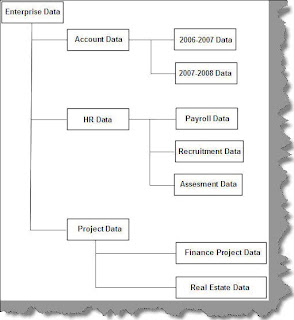
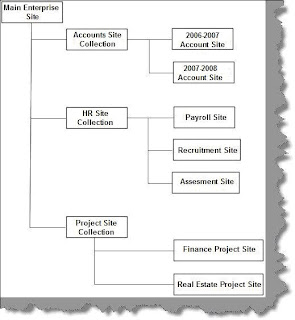
SharePoint = WSS 3.0 or MOSS 2007 (or both)
WSS = Windows SharePoint Services 3.0
MOSS = Microsoft SharePoint Server 2007
The previous version of SharePoint was WSS 2.0 + SPS 2003 (SharePoint Portal Server), but we will be talking about WSS 3 and MOSS 2007 here.
WSS is part of Windows Server, specifically Windows Server 2003 and Windows Server 2008. It is not automatically installed. You must first install IIS (Internet Information Server) and ASP.NET 2.0, plus .NET 3.0. These components are found either on your Windows Server media (CD/DVD) or through Windows Update. The important thing to understand is WSS is part of your Windows Server license.
MOSS is a separate product. MOSS requires either a MOSS Standard or MOSS Enterprise license. These both install from the same media, just require a different activation key. MOSS builds on top of WSS and adds additional components such as enhanced search, My Sites, Business Data Connector, Excel Services, and other features.
WSS and MOSS offer many of the same collaboration features:
• Site provisioning
• Document management (check in/check out)
• Discussions
• Wikis, Blogs, RSS Feeds
• Basic workflow
• Custom lists
MOSS builds upon WSS and adds:
• Additional workflows
• Web content management (web publishing features)
• Records management
• Auditing
• Additional search such as people search
• My Sites (each user has their own personal site with public and private areas)
• Enterprise features such as Excel Services and BDC
Advantages of using Site Collections
Share Point is all about data and data should properly authenticate / authorized to proper users. By defining the structure in site and site collection we can now define roles and responsibilities according to data. For instance in the above figure we will assign all HR user to payroll, recruitment and assessment site. These users will not be assigned to account site collection. Same holds true for accounts user.
So when you design your hierarchy of site and site collection you need to keep in mind the enterprise hierarchy structure and design the same accordingly.
